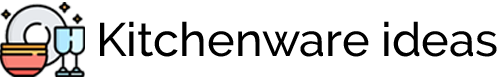To reheat a steak in the air fryer, preheat the air fryer to 325°f and place the steak inside, cooking for about 3-4 minutes per side until it reaches the desired temperature. When it comes to reheating a steak, using an air fryer can be a quick and efficient method.
Air frying provides a hot and dry cooking environment that helps retain the steak’s moisture and flavor. In just a few minutes, you can have a perfectly reheated steak without the need for oil or additional cooking equipment. In this article, we will guide you through the simple steps to reheat your steak to perfection using an air fryer.
So, let’s dive in and learn how to make your leftovers taste just as delicious as they did the first time around.

Credit: recipesfromapantry.com
Step-By-Step Guide To Reheating A Steak In The Air Fryer
Preparing the steak for reheating:
- Remove the steak from the refrigerator and let it sit at room temperature for about 30 minutes before reheating.
- Pat the steak dry with paper towels to remove excess moisture.
- If the steak was previously seasoned, there is no need to add more seasoning at this point.
Seasoning the steak to enhance its flavor:
- If desired, season the steak with your favorite seasonings to enhance its flavor.
- Common seasonings include salt, pepper, garlic powder, and herbs like rosemary or thyme.
- Sprinkle the seasonings evenly on both sides of the steak, ensuring that it is well-coated.
Preheating the air fryer for optimal results:
- Preheat your air fryer to 400°f (200°c) for about 3-5 minutes.
- This step ensures that the steak will be evenly reheated and have a nice sear on the outside.
Placing the steak in the air fryer basket:
- Once the air fryer is preheated, carefully place the steak in the air fryer basket.
- Make sure to arrange the steak in a single layer, without overcrowding the basket.
- If your steak is too large to fit in the basket, you can cut it into smaller pieces or reheat it in batches.
Reheating the steak:
- Cook the steak in the air fryer at 400°f (200°c) for about 3-5 minutes per side, depending on the thickness and desired level of doneness.
- For medium-rare, aim for an internal temperature of 135°f (57°c), while medium should be around 145°f (63°c).
- Flip the steak halfway through the cooking time to ensure even reheating.
Checking the steak for doneness:
- To check the internal temperature, use an instant-read meat thermometer inserted into the thickest part of the steak.
- Once the steak reaches your desired level of doneness, remove it from the air fryer.
- Let the steak rest for a few minutes before serving to allow the juices to redistribute.
Enjoying your reheated steak:
- Slice the steak against the grain and serve it immediately.
- Pair it with your favorite side dishes or use it as a topping for salads or sandwiches.
- Reheating a steak in the air fryer allows you to enjoy a tender and flavorful meal with minimal effort.
Tips For Achieving A Perfectly Reheated Steak
Tips For Achieving A Perfectly Reheated Steak.
Reheating a steak can be a tricky task, as you want to preserve its delicious flavor and juicy tenderness. When using an air fryer for this purpose, there are a few key tips to keep in mind to ensure that your reheated steak turns out perfectly.
Follow these guidelines and get ready to enjoy a mouthwatering steak all over again.
Adjusting The Temperature And Time Settings:
- Set the air fryer to a temperature of 350°f (175°c) for reheating the steak.
- Adjust the cooking time based on the thickness of your steak. Generally, 3-5 minutes per side should be sufficient.
- Remember that the air fryer heats up quickly, so keep an eye on your steak to avoid overcooking.
Flipping The Steak Halfway Through Reheating:
- Flip the steak carefully, using tongs, after the first half of the cooking time has elapsed.
- This ensures even reheating and prevents one side of the steak from becoming overcooked or dried out.
Checking The Internal Temperature For Doneness:
- Use a meat thermometer to check the internal temperature of the reheated steak.
- For medium-rare, aim for an internal temperature of around 130°f (54°c).
- Adjust the temperature according to your preferred level of doneness.
Allowing The Steak To Rest Before Serving:
- Once the steak is reheated to your desired temperature, remove it from the air fryer and let it rest for a few minutes.
- Resting allows the juices to redistribute within the meat, resulting in a more flavorful and tender steak.
Remember, reheating a steak may not provide the same level of perfection as a freshly cooked one, but by following these tips, you can achieve a delicious and satisfying meal that will have you savoring every bite. So go ahead and give it a try – your taste buds will thank you!
Frequently Asked Questions Of How To Reheat A Steak In The Air Fryer
Can You Reheat Steak In An Air Fryer?
Yes, you can reheat steak in an air fryer. Preheat the air fryer to 350°f, place the steak in the basket, and cook for about 3-4 minutes per side until it reaches the desired temperature. The air fryer helps retain moisture and crispness, giving you a delicious reheated steak.
How Long Does It Take To Reheat Steak In An Air Fryer?
To reheat steak in an air fryer, it usually takes about 6-8 minutes. However, the exact time may vary depending on the thickness of the steak and your desired level of doneness. It’s recommended to flip the steak halfway through the reheating process for even heating.
What Temperature Should The Air Fryer Be Set At For Reheating Steak?
Set the air fryer temperature to 350°f when reheating steak. This allows the steak to heat up evenly without overcooking or drying out. Remember to preheat the air fryer before placing the steak in the basket to ensure proper and efficient reheating.
How Do You Prevent Steak From Drying Out When Reheating In An Air Fryer?
To prevent steak from drying out when reheating in an air fryer, make sure to add a tablespoon of water or beef broth in the bottom of the air fryer basket. This helps create steam, keeping the steak moist throughout the reheating process.
Additionally, flipping the steak halfway through cooking also helps retain moisture.
Can You Reheat A Frozen Steak In An Air Fryer?
Yes, you can reheat a frozen steak in an air fryer. However, it’s recommended to thaw the steak first for more even reheating. If reheating directly from frozen, you may need to add a few minutes to the cooking time.
Always check the internal temperature of the steak to ensure it reaches a safe temperature.
Conclusion
To sum up, reheating a steak in the air fryer is a convenient and efficient way to enjoy a delicious and juicy meal. By following a few simple steps, you can ensure that your steak is cooked to perfection without sacrificing taste or texture.
Whether you prefer a medium-rare or well-done steak, the air fryer provides an even and consistent heat distribution, resulting in tender and flavorful meat. It is important to remember to preheat the air fryer and to monitor the steak closely to avoid overcooking.
Additionally, experimenting with different seasonings and marinades can elevate the flavor of your reheated steak. So, the next time you have leftover steak, don’t let it go to waste. Give it new life by reheating it in the air fryer and experience the taste of a freshly cooked steak, right from the comfort of your own kitchen.
Happy cooking!